LaTeX Diff
A core design philosophy of TeXRA is to provide transparency and control over the AI's modifications. The integrated LaTeX diff functionality is central to this, allowing you to precisely see and evaluate the changes suggested by AI agents before deciding how to incorporate them.
TeXRA automatically generates diff files after agent runs that modify .tex files (like correct or polish), comparing the agent's output (*_r0_*.tex or *_r1_*.tex) against the original input or the previous round's output. This provides immediate observability into the agent's actions.
This guide explains how to use TeXRA's dedicated LaTeXdiff features for comparing arbitrary file versions and understanding the results.
Controlling Between-Round Diffs
TeXRA compares each round of agent output to your original input and can also create diffs between consecutive rounds (_diff_rN-rM.tex). Between-round diffs are disabled by default—enable them by setting TeXRA › LaTeXdiff › Generate Between Round Diffs (texra.latexdiff.generateBetweenRoundDiffs) to true in VS Code's settings. When left off, the run command and progress notifications only account for the original-vs-round comparisons, reducing the number of diff files created.
Understanding LaTeX Diff
Unlike standard text diff tools (which can look like hieroglyphics when comparing LaTeX source), LaTeX diff understands LaTeX syntax and produces readable, compilable LaTeX documents with changes highlighted. This approach offers several advantages:
- Structural Awareness: Understands LaTeX environments and commands
- Visual Clarity: Shows changes within the typeset document
- Compilable Output: Produces valid LaTeX documents that can be compiled
- Academic Focus: Optimized for scholarly documents with equations, figures, and citations
The LaTeXdiffs Section
The LaTeX diff functionality is accessible through the "LaTeXdiffs" section ( LaTeXDiffs) in the TeXRA interface:
This section provides several key features:
- Base File Selection: Choose an original/base document
- Edited File Selection: Select a modified version
- latexdiff Button: Generate a diff between two files
- Git Integration: Compare with previous versions using Git history
- Merge Button: Intelligently merge changes from edited file to base file. See the Intelligent Merge Workflow guide for details.
Basic File Comparison
To compare two LaTeX files:
Step 1: Select Files
- In the "Base File" dropdown ( Base), select the original version
- In the "Edited File" dropdown ( Edited), select the modified version
TIP
The "Current" button () allows you to quickly select the currently open file for either role. The "Empty" button () clears the selection for that role.
Step 2: Generate the Diff
Click the "latexdiff" button with the icon.
TeXRA will:
- Run the
latexdifftool on your selected files. - Generate a new LaTeX document (e.g.,
original_diff.tex) with highlighted changes. - Automatically open this generated
.texdiff file in your editor. - If the LaTeX Workshop extension is installed, TeXRA will then automatically trigger its build command for the diff file.
- After a short delay (to allow compilation), it will trigger LaTeX Workshop's view command to show the compiled PDF diff.
Step 3: Review Changes
The generated diff document will highlight:
- Additions: Usually in blue or underlined
- Deletions: Usually in red or struck through
- Changes: Shown as deletions followed by additions
Git-Based Version Comparison
TeXRA also allows you to compare documents with previous Git versions:
Step 1: Select Base File and Commit
- Select a base file (typically your current working file) using the "Base File" dropdown ( Base).
- Choose a Git commit from the "Commit" dropdown ( Commit).
INFO
The commit dropdown shows recent commits. Click the refresh icon () next to the label to update the list.
Step 2: Generate the Diff
Click the "latexdiff-vc" button ( icon) to compare your file with its version at the selected commit.
TeXRA will:
- Run the
latexdiff-vctool using the selected file and commit. - Generate a new LaTeX document (e.g.,
original_diff_rev[commit_hash].tex) with highlighted changes. - Automatically open this generated
.texdiff file in your editor. - If the LaTeX Workshop extension is installed, TeXRA will then automatically trigger its build command for the diff file.
- After a short delay (to allow compilation), it will trigger LaTeX Workshop's view command to show the compiled PDF diff.
Step 3: Manage Diff Outputs
After generating a Git-based diff using the "latexdiff-vc" button, you can:
- Pack (): Archive the diff files using the "Pack" button in the Commit section.
- Clean (): Remove the diff files using the "Clean" button in the Commit section.
Understanding Diff Output
The diff document uses a specialized markup to highlight changes:
Default Markup
By default, latexdiff uses the following markup:
- Additions:
\DIFadd{Added text} - Deletions:
\DIFdel{Deleted text}
These commands are defined in the preamble of the generated document and typically render as:
- Additions: Blue underlined text
- Deletions: Red struck-through text
Interpreting Complex Changes
For complex LaTeX structures, understanding the diff may require attention to:
- Math Environments: Changes in equations may be marked differently
- Nested Environments: Changes within nested environments can be complex
- Command Arguments: Changes to command arguments are marked specially
- Whitespace Changes: May or may not be highlighted depending on settings
Advanced Diff Usage
Comparing Multiple Files
For documents split across multiple files:
- Use the
mergeagent instead of the basic diff functionality - Select the base directory containing all files
- Provide specific instructions for handling multiple files
Integration with Workflow
LaTeX diff integrates with several TeXRA workflows:
Document Review Workflow
- Generate initial document using appropriate agent
- Make manual edits or use another agent for revision
- Use latexdiff to compare original and revised versions
- Review and accept/reject changes
- Use merge functionality to create final version
Collaborative Editing Workflow
- Share base document with collaborators
- Receive edited versions back
- Use latexdiff to visualize each contributor's changes
- Use merge to selectively incorporate changes
- Generate diffs of the merged document for confirmation
Version Control Workflow
- Commit document versions regularly to Git
- Use latexdiff-vc to compare with previous versions
- Track evolution of document over time
- Identify when specific changes were made
- Recover and merge content from previous versions as needed
Under the Hood
TeXRA's LaTeX diff functionality builds on several key technologies:
latexdiff Tool
latexdiff is a Perl script that compares LaTeX files and generates a marked-up LaTeX document highlighting differences.
TeXRA:
- Calls latexdiff with appropriate options
- Processes the output for consistency
- Applies additional formatting as needed
latexdiff-vc
latexdiff-vc (version control) extends latexdiff to work with version control systems like Git.
TeXRA:
- Retrieves file versions from Git history
- Passes them to latexdiff
- Manages the output files
Merge Process
The intelligent merge process:
- Analyzes both documents semantically
- Identifies substantive changes
- Creates a new document combining the best elements
- Optionally generates a diff showing applied changes
Troubleshooting
Common Diff Issues
Problem: Missing or incomplete highlights
Solutions:
- Ensure both documents are valid LaTeX
- Check for complex structures that might confuse latexdiff
- Try comparing smaller sections of the document
Problem: Diff document doesn't compile
Solutions:
- Look for conflicting markup in preamble
- Check for unclosed environments or commands
- Remove complex custom commands that might interfere with diff markup
Problem: Changes not properly aligned
Solutions:
- Ensure similar document structure between versions
- Try different latexdiff algorithms (implemented via the merge agent)
- Break down large changes into smaller, more manageable edits
Git Integration Issues
Problem: No commits shown in dropdown
Solutions:
- Verify the document is in a Git repository
- Refresh the commit list using the refresh icon ()
- Check Git installation and configuration
Problem: Error when comparing with commit
Solutions:
- Ensure the file existed in the selected commit
- Check for file path changes or renames
- Verify Git access permissions
Best Practices
Preparing Documents for Diff
For best results with LaTeX diff:
- Consistent Formatting: Use consistent indentation and line breaks
- Run a formatter: Use
latexindentortex-fmton both documents before comparing - Sensible Line Breaks: Break lines at logical points like sentences
- Clean Documents: Remove comments and unnecessary code
Reviewing Diff Documents
When reviewing diff documents generated by TeXRA (e.g., from the example file /examples/draft.tex):
Compile First: Always compile the generated
_diff.texdocument to see the rendered changes visually. TeXRA attempts to do this automatically using LaTeX Workshop if installed.Example Rendered Diff (Original vs. Round 1):
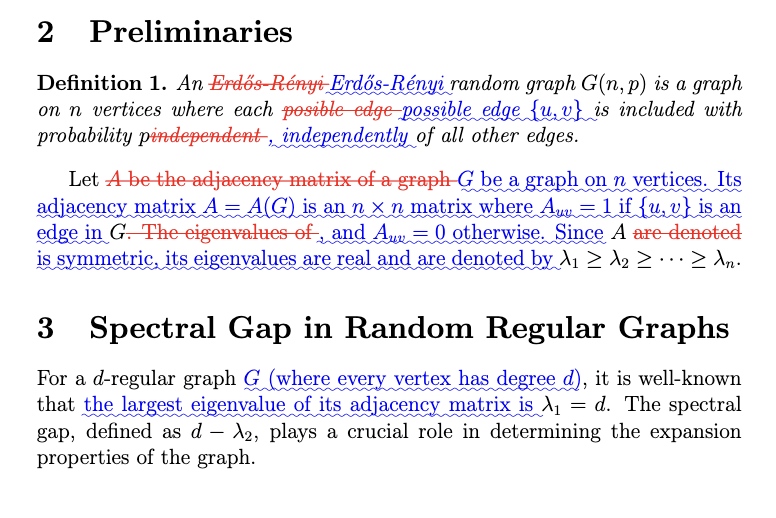
VS Code Diff View: For a quick source-level comparison, open both the original (
draft.tex) and the generated diff source (draft_polish_r1_gemini25p_diff.texor similar) in VS Code. Select both files in the Explorer, right-click, and choose "Compare Selected". This highlights source code changes side-by-side.Example VS Code Side-by-Side Diff:
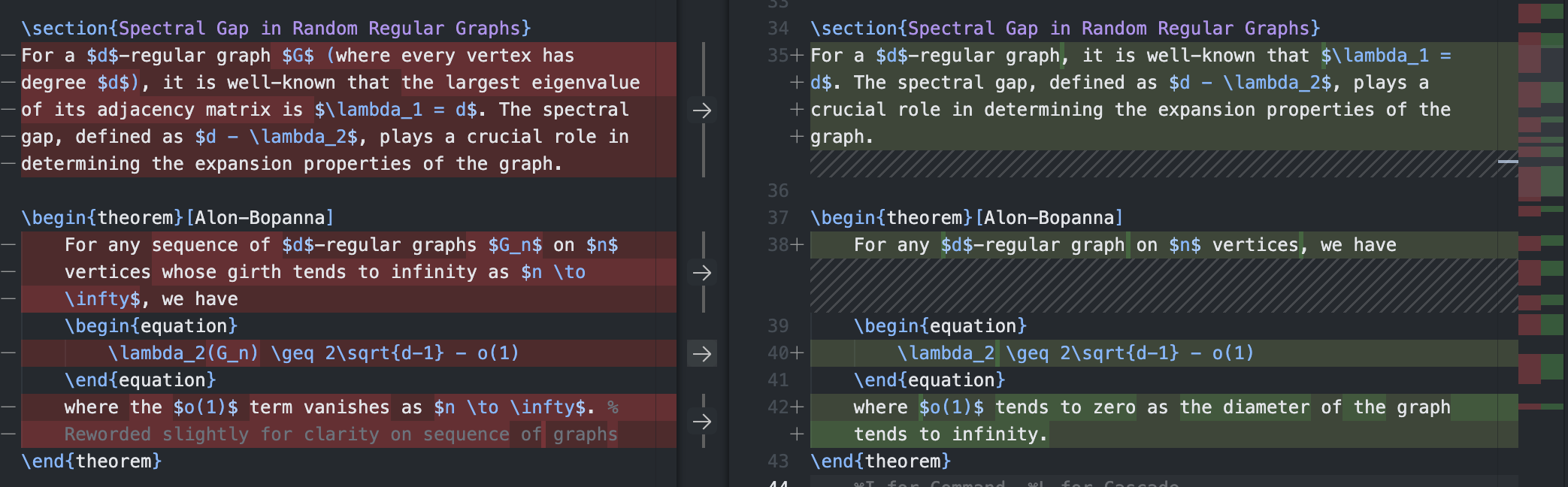
Systematic Review: Go through changes methodically, section by section, in either the compiled PDF or the source diff.
Check Context: Look at the context around each change.
Verify Math: Pay special attention to changes in mathematical expressions.
Check References: Verify cross-references and citations remain intact.
Embedded PDF Examples
Individual PDF Examples
Version Management
Maintain a clear version strategy:
- Regular Commits: Commit document versions at meaningful milestones
- Descriptive Messages: Use clear commit messages describing changes
- Pack Old Diffs: Use the "Pack" button to archive diff files
- Clean Unnecessary Files: Remove temporary diff files when no longer needed
Next Steps
Now that you understand TeXRA's LaTeX diff functionality, you may be interested in:
- Intelligent Merge - Learn how to combine changes intelligently
- File Management - Understand how to organize your files effectively
- Best Practices - Discover recommended workflows using diff features